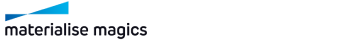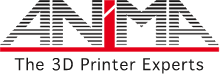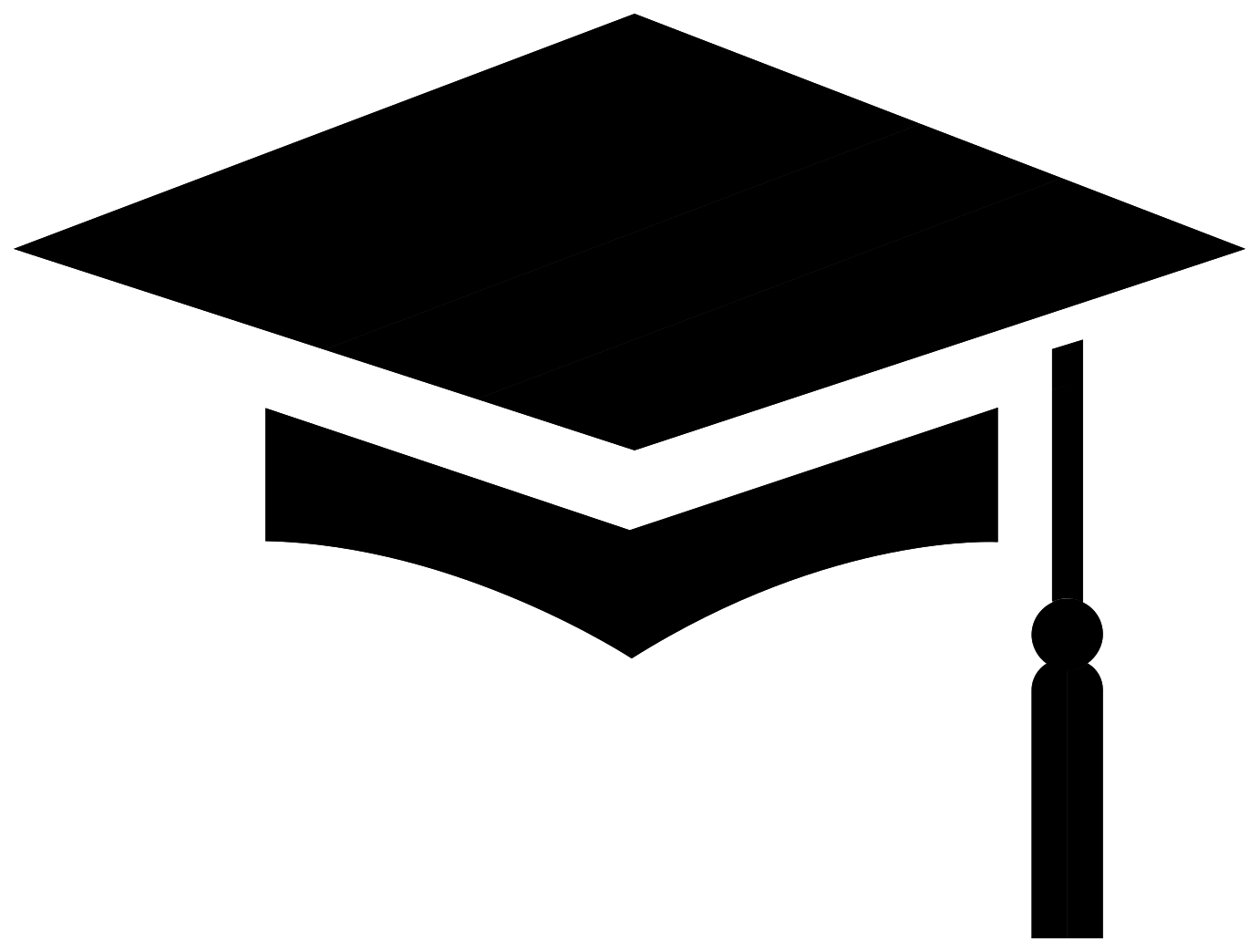Key Features: From Import to Print
Magics supports the import of nearly all relevant file formats, allowing you to retain native color information and stay in control of your original data. The software's capabilities extend to fixing, editing, and enhancing your models using both CAD and mesh (STL) editing tools. This includes automatic fixing, offsets, and the creation of lattice structures, ensuring high-quality, printable parts.
Optimizing nesting is made easy with Magics, offering tools that range from manual to fully automatic in the Nester module. This provides speed and control, enabling you to maximize the efficiency of your prints. Support generation is also streamlined with Magics modules tailored to specific 3D printing technologies, optimizing the speed and process to ensure your builds are well-supported and successful.
Magics includes powerful analysis features to help you avoid costly build failures and reduce scrap rates. By detecting potential issues early, you can ensure higher quality and more reliable builds. Once your design is ready, you can slice builds with precision and communicate clear building instructions to your printer using the Build Processors, ensuring every print is executed correctly.
Finally, Magics allows you to generate reports by extracting nearly any parameter from the software. This helps you keep track of builds and ensures repeatability with fully customizable automatic reports, providing valuable insights into your 3D printing operations.